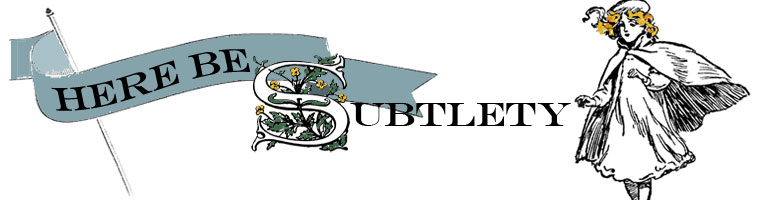Plugins, Blogrolls and a Cloud to Consolidate
I’m currently trying to bring some order into my online life. The first step was probably to switch from Bloglines to Google Reader, a decision I haven’t regretted one single bit so far.
I had been using Bloglines for a couple of years and I was never really unhappy with it, so I didn’t even try to look for alternatives. Then I was looking for a feed reader for my iPod and settled for an app called Feeds which synchronizes with a Google Reader account. Moving my feeds from Bloglines to Google Reader was easy as a breeze, but then I kept on using both my Bloglines account on computers and Feeds with the connected Google Reader account on my iPod. The stupidity of basically using two disconnected feed readers didn’t occur to me until a few weeks later when I was once again updating my Google Reader feeds to match my Bloglines feeds, which… hello? Did I just add one RSS feed to TWO feed readers? Again? Plus, I constantly had to go through „new“ items that I had already read on the other feed reader (whatever the other was).
So, I checked out Google Reader and there was just so much I immediately loved about it that it was pretty much a matter of minutes before I said buh-bye to Google Reader. I love the fact that it displays all items and dynamically loads older articles when I scroll further down. I love the fact that I can share items with or without a comment (and you can see them here). I love the fact that I can read shared items (hi Caitlin). As always, I love the simple, sleek Google design. I love how easy it is to add new feeds. Not sure if I’m doing Bloglines wrong here a bit, because I never really bothered to find out everything I could do with it. But then again, maybe I’m not, and it’s really about making all of this easy to find, access and play around with. Basically, maybe sometimes it’s actually about giving the user easy access to the application’s features and making them curious about what else you can do.
However, while I was at it and playing around with my Google profile, I thought it was time to consolidate my email, which also included merging my mail accounts and with merging I mostly mean changing the email address I use for this blog. Doing that kind of meant that it would be obvious that the pseudonym I have used here (and a couple of years before that when I was performing as a singer-songwriter) actually is a pseudonym and that meant updating the blog and use my real name and while I was at it, I decided to update the layout as well.
Updating the layout of course meant that I had to update WordPress to the latest version (which frankly, I should have done anyway). Then of course I started playing with the features, making sure that I had widgets enabled, checking out plugins (we’ll come back to that later), starting to add tags to posts and finally moving some content from being a post to being a page – such a very simple thing, but so overdue.
As for the plugins, I currently have only a few installed and I want to check them out carefully. I’ve been using Akismet for a really long time now, and it has never let me down. Not sure how many false positives (would that be the right term?) I’ve had without noticing, but every time I scan the comments caught by Akismet there’s only spam in there, so I’m hopeful it has been doing a good job. (That’s also saying that if ever your comment didn’t make it to the blog, it was probably eaten and digested by Akismet. Sorry.)
This time I also used a plugin to enable StatCounter for this blog and it worked perfectly.
Then only a few days back, I installed Sociable, which is responsible for all the pretty little icons at the bottom of each post that enable you to forward whatever you deem worth sharing from this blog. Digg it, Twitter it, whatever… I have only enabled a few services, because I didn’t want each post to be cluttered with icons nobody uses anyway. If you think something useful is missing, please tell me. Of those services I have enabled I personally only use Twitter anyway, but alas, you might use something that I have never heard of.
And then only some minutes ago I installed a plugin which enables a iPhone/iPod touch optimized mobile version of this blog. At first I wasn’t sure if I would like it. It totally ignores the pretty new layout, after all. But I checked it on my iPod and, what can I say… I like it. Very neat and clean and easy to use.
There’s still some work to do on the blog’s layout and I’m not done playing around with the settings, new plugins and adding new tags to old content. I also just updated my blog roll. This is not the complete list from my feed reader, by the way. I have quite a list of technology and food blogs in my feed reader which you probably couldn’t care less about.
And then of course there’s some more consolidating to do. But more about that the next time (or the time after that or… you know… somewhen soon).